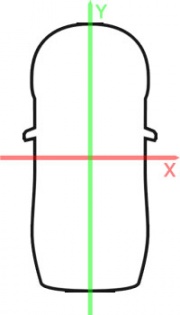AttachObjectToVehicle
From SA-MP Wiki
Description:
(objectid, vehicleid, Float:OffsetX, Float:OffsetY, Float:OffsetZ, Float:RotX, Float:RotY, Float:RotZ)
| objectid | The ID of the object to attach to the vehicle. Note that this is an object ID, not a model ID. The object must be CreateObject created first. |
| Float:OffsetX | The X axis offset from the vehicle to attach the object to. |
| Float:OffsetY | The Y axis offset from the vehicle to attach the object to. |
| Float:OffsetZ | The Z axis offset from the vehicle to attach the object to. |
| Float:RotX | The X rotation offset for the object. |
| Float:RotY | The Y rotation offset for the object. |
| Float:RotZ | The Z rotation offset for the object. |
Return Values:
This function does not return any specific values.
Note | The object must be created first. |
Important | When the vehicle is destroyed or respawned, the attached objects won't be destroyed with it; they will remain stationary at the position the vehicle disappeared and be reattached to the next vehicle to claim the vehicle ID that the objects were attached to. |
Example Usage:
new objectid = CreateObject(...); new vehicleid = GetPlayerVehicleID(playerid); AttachObjectToVehicle(objectid, vehicleid, 0.0, 0.0, 1.0, 0.0, 0.0, 0.0);
Related Functions
The following functions may be helpful as they relate to this function in one way or another.
- AttachObjectToPlayer: Attach an object to a player.
- AttachObjectToObject: Attach an object to an object.
- AttachPlayerObjectToPlayer: Attach a player object to a player.
- CreateObject: Create an object.
- DestroyObject: Destroy an object.
- IsValidObject: Checks if a certain object is vaild.
- MoveObject: Move an object.
- StopObject: Stop an object from moving.
- SetObjectPos: Set the position of an object.
- SetObjectRot: Set the rotation of an object.
- GetObjectPos: Locate an object.
- GetObjectRot: Check the rotation of an object.
- CreatePlayerObject: Create an object for only one player.
- DestroyPlayerObject: Destroy a player object.
- IsValidPlayerObject: Checks if a certain player object is vaild.
- MovePlayerObject: Move a player object.
- StopPlayerObject: Stop a player object from moving.
- SetPlayerObjectPos: Set the position of a player object.
- SetPlayerObjectRot: Set the rotation of a player object.
- GetPlayerObjectPos: Locate a player object.
- GetPlayerObjectRot: Check the rotation of a player object.