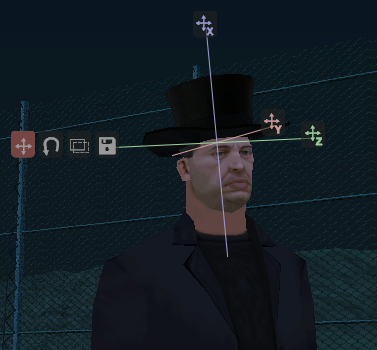EditAttachedObject
From SA-MP Wiki
Description:
Enter edition mode for an attached object.
(playerid, index)
| playerid | The ID of the player to enter in to edition mode |
| index | The index (slot) of the attached object to edit |
Return Values:
1 on success and 0 on failure.
public OnPlayerSpawn(playerid) { SetPlayerAttachedObject(playerid, 0, 1337, 2); } public OnPlayerCommandText(playerid, cmdtext[]) { if(!strcmp(cmdtext, "/edit", true)) { EditAttachedObject(playerid, 0); SendClientMessage(playerid, 0xFFFFFFFF, "SERVER: You now edit your attached object on index slot 0!"); return 1; } return 0; }
Note | You can move the camera while editing by pressing and holding the spacebar (or W in vehicle) and moving your mouse. |
There are 7 clickable buttons in edition mode.
The three single icons that have X/Y/Z on them can be dragged to edit position/rotation/scale.
The four buttons in a row are to select the edition mode and save edition: [Move] [Rotate] [Scale] [Save].
Clicking save will call OnPlayerEditAttachedObject.
Important | Players will be able to scale objects up to a very large or negative value size. Limits should be put in place using OnPlayerEditAttachedObject to abort the edit. |
Related Functions
The following functions may be useful, as they are related to this function in one way or another.
- SetPlayerAttachedObject: Attach an object to a player
- RemovePlayerAttachedObject: Remove an attached object from a player
- IsPlayerAttachedObjectSlotUsed: Check whether an object is attached to a player in a specified index
- EditObject: Edit an object.
- EditPlayerObject: Edit an object.
- SelectObject: Select an object.
- CancelEdit: Cancel the edition of an object.
Related Callbacks
The following callbacks might be useful, as they're related to this function in one way or another.
- OnPlayerEditAttachedObject: Called when a player finishes editing an attached object.